Here’s a quick explanation and further preview for my Hangman game made for PowerPoint. The download file can be found HERE.

- Here’s the slide you’ll be greeted with. You’ve got a HUGE stack of black letters up top, a layered Hangman line drawing, 26 blue letter tiles and a simple table to show how many letters people are guessing.

2. Simply drag down the black letters you require to make up your word or phrase. I suggest putting them roughly in place and use the directional arrows to wiggle them into line.
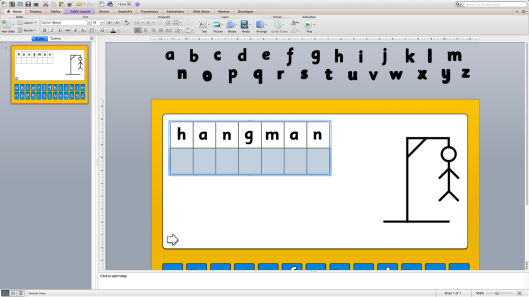
3. Delete the cells you don’t need for your key word or phrase. Or just highlight the unused cells and give them “no border” (far right on the “tables” tab).
4. I suggest deleting all the unused black letters above the slide to help speed up the powerpoint presentation, especially if you have a slower computer.

5. You’re ready to go! Hit the “Slide Show” button to play.
6. As a letter is chosen click the blue button and watch it fade away. If the letter is included in your key phrase it will spin into view.
7. If a ‘wrong’ letter is chosen simply click on the hangman line drawing and the next stage will appear.
Thanks guys! Hope you enjoy it & please do give it a quick star rating on TES.
